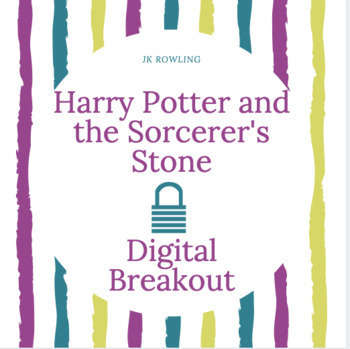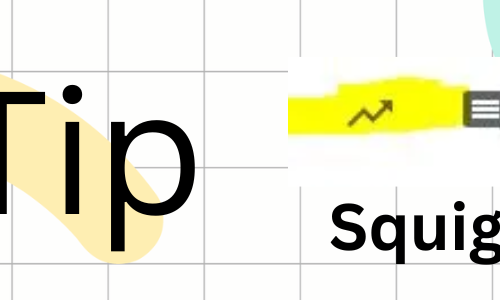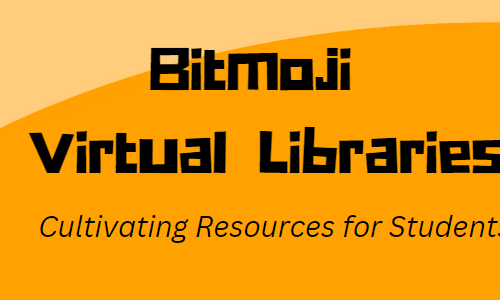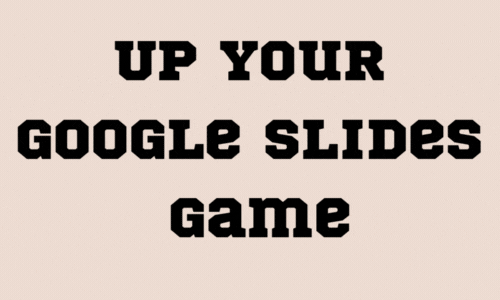Upgrading the Booktalk
Booktalking is a standard librarian activity and there are so many different ways to do it and I have done quite a few of them. At the Middle School/High School Level this is one of the ways we can continue to inspire students to read for enjoyment. I have tried the book cafe, musical books, book-tastings, book dating, lecture style book talk, book trailer stations, #booksnaps, and Peardeck Booktalks. I will talk about all of them and the benefits and drawbacks for each one. I love books and sharing them with students is the best but even better is when they share with me 🙂
Book Tastings/Dating
Let’s start with Book Tastings or Book (Speed) Dating depending on your grade levels. I tend to call it tastings until grade 7 and then transition to calling it dating. Book Dating occurs when you pre-select books for students to explore. Students will sit down in front of a book they find interesting from the cover (I know never judge a book by the cover but come on we all do it!). They will then read that book for 5-10 minutes depending on the age level of student. At the 3/4 level I have even gone down to 4 minutes. After the reading time they write down the title and author of the book and then they rate it via emoji. Here is an example of a sheet I have used when I was not 1:1 Chromebook in my school.
Variations
- Musical Books – each time the students have to move to another book play music and then when the music stops students have to read the book they are near. This can be nice if students are reading the same books over and over. It challenges them to get outside their comfort zone. Hints: Keep them moving and make sure they keep circling and not the same book 🙂
Lecture Style
I tend to use this style if I am given very little time to Booktalk. This is the least interesting or interactive for the students. They are passively listening and my non-readers just tune me out. I also find this is extremely ineffective with Seniors. I usually use book trailers in this style to change it up.
Book Trailer Stations (Great option if you are not 1:1)
This was introduced to me by a fellow librarian in another district and I did it with great success. She utilizes Follett Collections but you could easily create a Google Website or Post in a Google Classroom. How it works: Create a list of books with great book trailers. You should have at least 18 trailers in various genres. Be sure to put in some diverse titles too! A great way to get students to read diverse titles is through a book trailer. Once you have those trailers you will put them somewhere that is easily accessible by the students. Setup laptops or ipads with the links to the trailers on the screen. Students will break into groups and choose the book trailer of their choice to watch an react to via a Google Form or Worksheet. Example of a Google Form and Follett Collection.
#Booksnaps
Booksnaps (How to Video) were created by Tara Martin and you can see an entire blog post about it here. According to Tara here are the reasons for using #booksnaps:
- To annotate and share excerpts of the book you’re reading
- Connecting ideas or thoughts to a visual representation and it helps the brain to remember key ideas with a visual
- Diagram the rise, fall, and climax of the plot (see an example image below)
- Highlight figurative language and imagery
- Character conflict and internal struggles
- Connect to the text on a personal level
- Main idea or a supporting argument
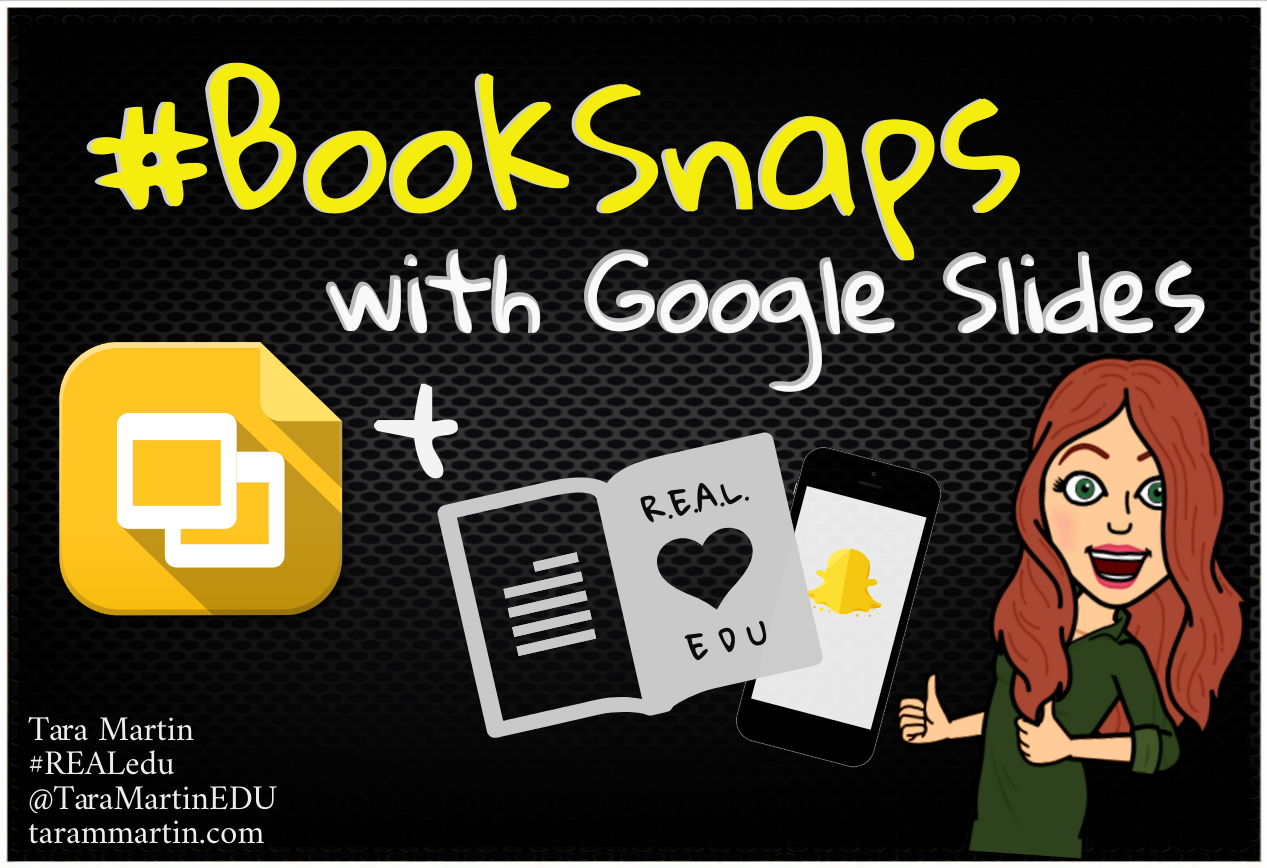 Why do I use Booksnaps? They are engaging to students and uses the technology that they are engaged in every day. Use their powers for GOOD! It takes a tool they already know how to use and use it for an educational purpose. The best activities are those that they do not even think about as work. I can tell you my 8th graders had a ball with this and wanted to do more than one! It goes to show that if an activity is engaging a grade does not have to be tied to it. Here is an example presentation I did for a Holocaust Novel BookSnap. Here is the Google Form I used to collect the photos. Not to grade but to be able to project all the cool work done by the students. Here is a short presentation I have done to explain them to students as well.
Why do I use Booksnaps? They are engaging to students and uses the technology that they are engaged in every day. Use their powers for GOOD! It takes a tool they already know how to use and use it for an educational purpose. The best activities are those that they do not even think about as work. I can tell you my 8th graders had a ball with this and wanted to do more than one! It goes to show that if an activity is engaging a grade does not have to be tied to it. Here is an example presentation I did for a Holocaust Novel BookSnap. Here is the Google Form I used to collect the photos. Not to grade but to be able to project all the cool work done by the students. Here is a short presentation I have done to explain them to students as well.
Peardeck Booktalks aka Emoji Booktalk
Peardeck is an addon to Google Slides that allows you to insert interactivity into your presentations. This is fantastic when you are trying to booktalk because it allows reaction to the book you are talking about. I have created a hybrid of my Book Tastings and Lecture type to create the Emoji Booktalk! Each student will need a device this could be an iPad, Phone, Chromebook, etc.
Librarians/Teacher: Create your slidedeck as normal for a Booktalks but include a slide that looks like the one with emojis: Slide #5 You could do emojis, icons, bitmojis whatever resonates with your students. You will also insert the Pear Deck Temperature Check Slide (view it on Slide #4). This gives you insight later on the books that the students enjoyed. That data can be used for the next booktalk to help in choosing books. This is a free addon that revolutionized how I instruct my students for literacy and research. Giving them access to anything on their screens in real time freed up time spend navigating to websites and such.