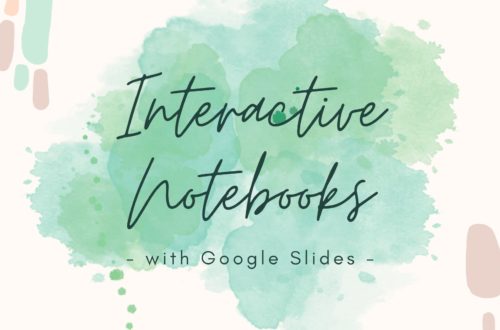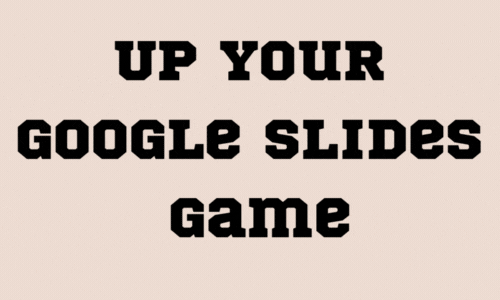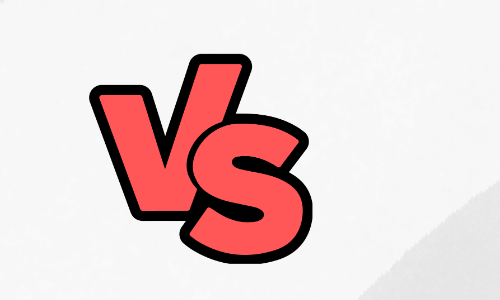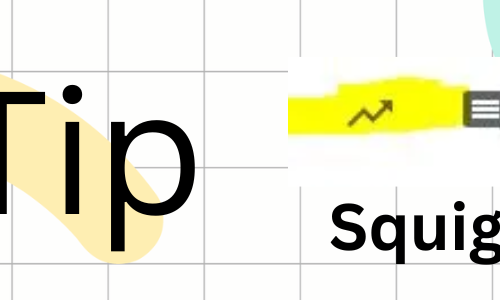-
Many Faces of Google Searching
If you are like me you are constantly using the search function in Google Drive. You are also a person that uses Google Chrome’s omnibar for everything. Did you know you can type in youtube.com and press tab and it creates a search of youtube for you? Type away your search. Now there are a lot of search engines listed in Chrome but you can create your own! Thank you so much ShakeUpLearning for cluing me in. How to Edit Your Chrome Search Engines: Right-click on the Omnibox, and select, “Edit Search Engines.” This will open your search engine settings in Google Chrome. From here, scroll down to the very…
-
Google Shortcuts
Google Shortcuts (PDF) Google has created lots of shortcuts to help us search more effectively. It has also included a research tool within Google Docs that has me giddy with glee. It can autocite resources using MLA, Chicago, and APA. Although it is not entirely accurate it is a good first step in trying to help students remember to source. All of the information needed to source the information appears within the document once a cite button is pressed within the Research Window. Above you will see the PDF I created on some of the shortcuts and helpful hits that I have come across in the past few months. I thought…